|
Address Book The MailNavigator includes a simple and easy to use address book. The instant search function is indispensible for fast access to address information. You just have to enter two characters in a filter string or two digits of a phone number, and only the entries consistent with those filters will remain in the window.
 Information in the address book is grouped in directories, which like the mail files in the message navigator can be selected for review simultaneously. The directories in the address book also serve as mailing lists. Information in the address book is grouped in directories, which like the mail files in the message navigator can be selected for review simultaneously. The directories in the address book also serve as mailing lists.
In the address book correspondence for the selected entry can be retrieved. The selection of the correspondence is one more type of search in base of the mail messages. A condition of search thus is the filter to electronic addresses of records, for which the selection of the correspondence is fulfilled.
In the address book the phone number can be dialled. Are available possibility of saving and data recovery. Information from existing mail systems and address books can be added into the address book.
It is possible to output contents of an address book selected directories or separate records on the printer or in the text file of the report. The line width of the report and set of output fields can be regulated.
All functions of an address book included in MailNavigator are free and do not contain any limitations on time or functionality.
Copyright © 2000-2021 GEO Ltd
All Rights Reserved
[Reading pst file] [Mailbox Reader] [Dbx file recovery] [Outlook Express repair FAQ]
|